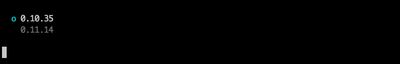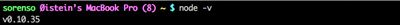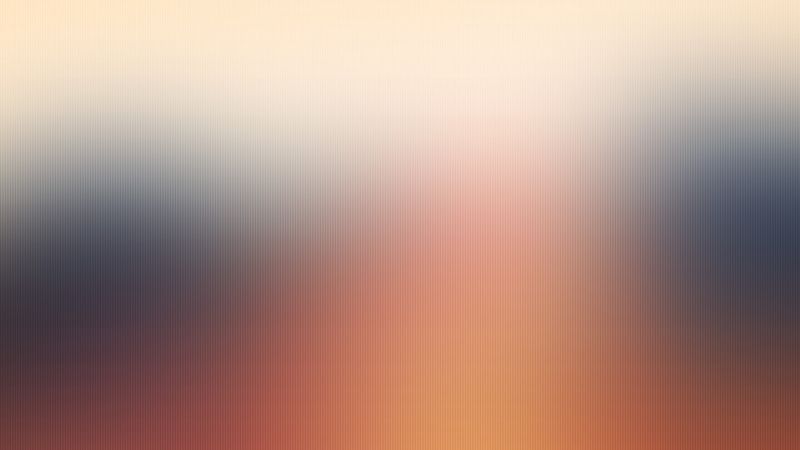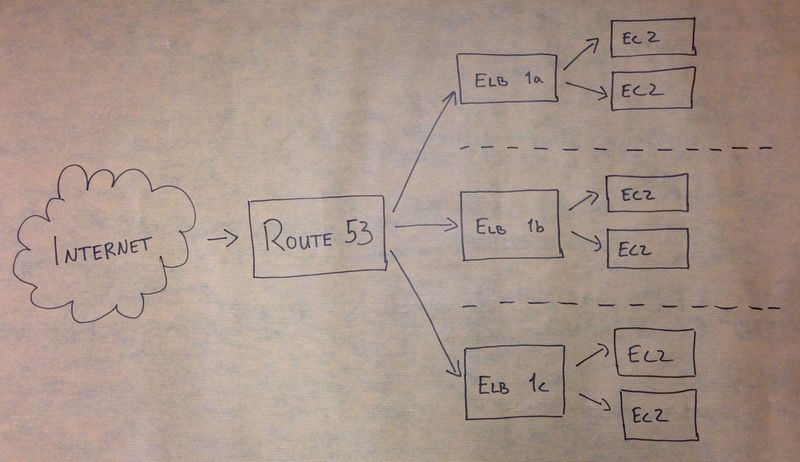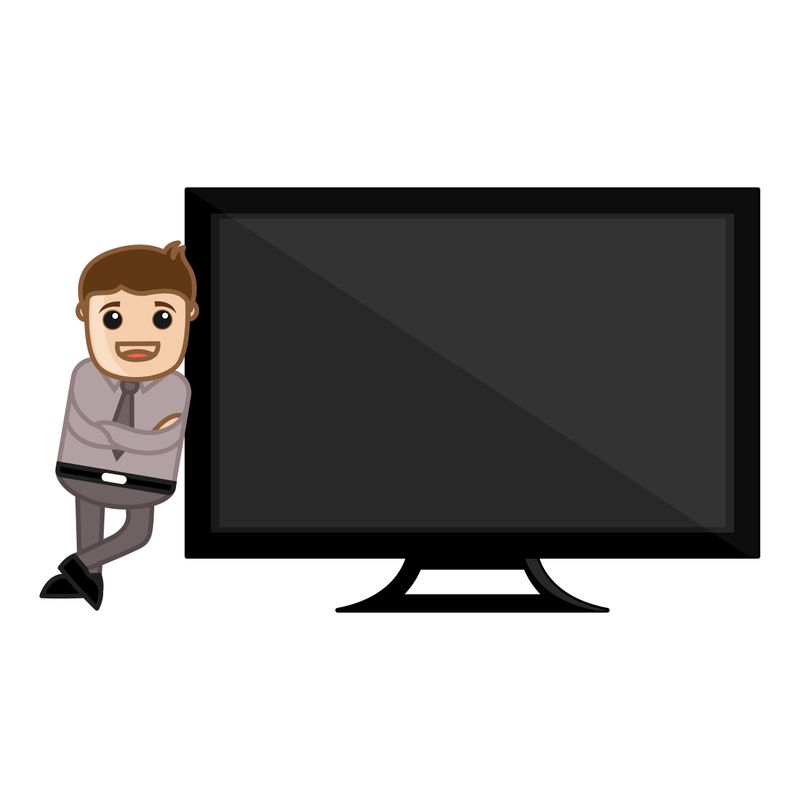Howto install different version of Node.js
And switch between them easily.
Install the node version manager
Install n from npm:
$ sudo npm install -g n
Install version 0.11
$ sudo n 0.11.14
Install and switch to version 0.10.
$ sudo n 0.10.35
Now it’s possible to quickly switch between the Node.js version with the command n:
$ n
Switch Node.js version
Check which version you are running:
$ node -v
Node.js version